Apple Pay
Learn how to integrate Apple Pay, including prerequisites, domain validation, and API calls.
In this guide, you will learn how to directly integrate Apple Pay with SumUp, so that you can retain your own UI/UX flow. Please note that you can also offer Apple Pay through our Payment Widget (see Payment Widget documentation).
Prerequisites
Section titled “Prerequisites”- You have a merchant profile with SumUp and have already filled in your profile details.
- Get familiar with Apple Pay on the Web guide.
- Offering Apple Pay requires registering with Apple on all web domains that will expose an Apple Pay button (includes TLD and subdomains). This is a requirement for production AND test environments.
- If you want to test payments without involving real funds, create a test profile.
- Complete the domain onboarding setup steps described in your Dashboard under Settings > For developers > Payment wallets.
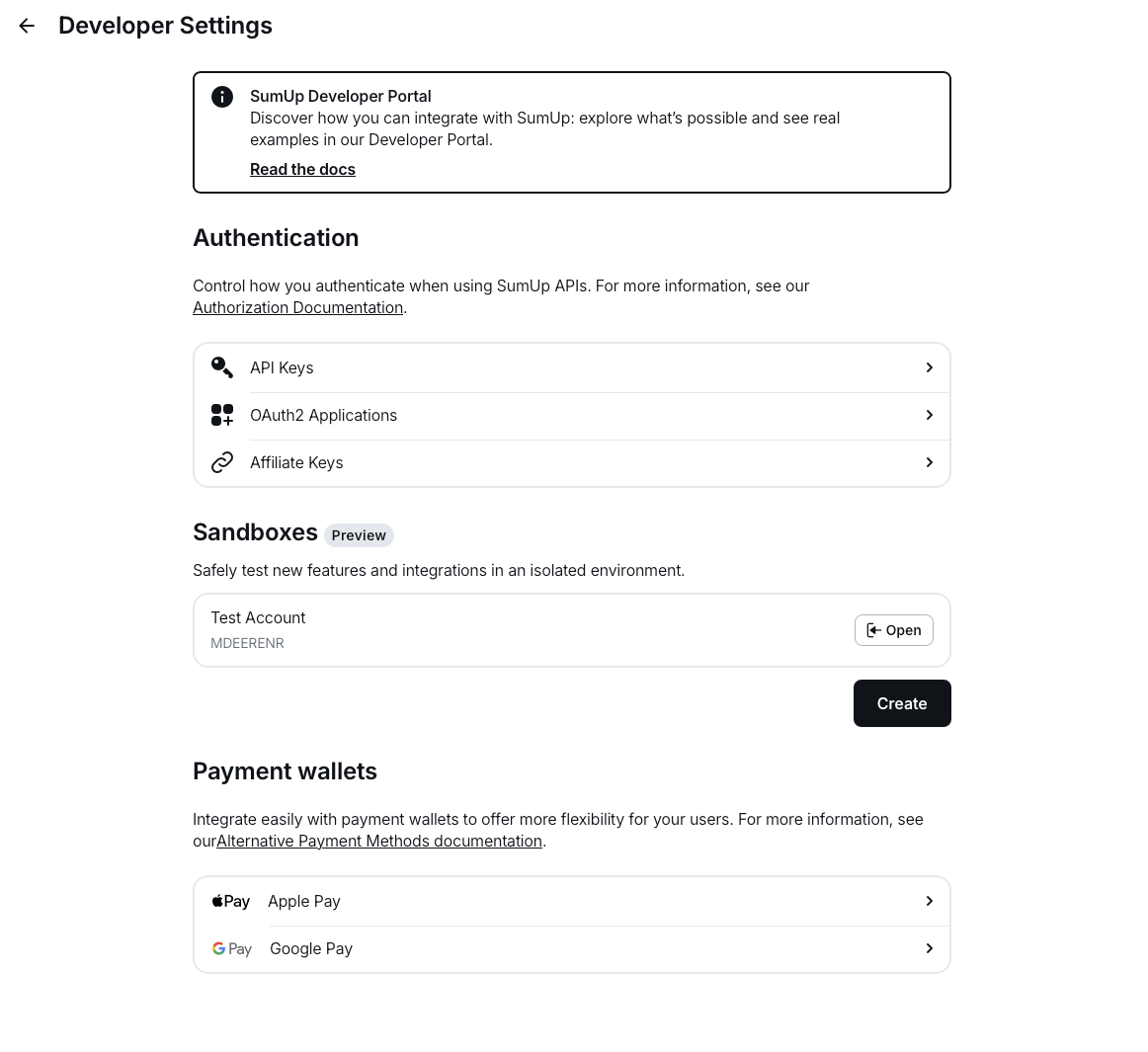
Accepting Apple Pay Payments with SumUp
Section titled “Accepting Apple Pay Payments with SumUp”To begin your implementation, follow these steps:
- Create a checkout
- Create an Apple Payment request
const applePaymentRequest = { currencyCode: "EUR", countryCode: "DE", merchantCapabilities: ["supports3DS"], supportedNetworks: ["masterCard", "visa"], total: { label: "Demo", amount: "0.00", type: "final", },};- Initiate an Apple Pay session and call the begin method
- Listen for the
onvalidatemerchantcallback and collect thevalidateUrlproperty. Create the following payload
{ "target": "https://apple-pay-gateway-cert.apple.com/paymentservices/startSession", "context": "your_domain_name"}and initiate a merchant session by calling
PUT https://api.sumup.com/v0.1/checkouts/${checkoutId}/apple-pay-session-
The response from the previous step is needed to complete the merchant validation with the
completeMerchantValidationmethod -
Submitting the payment dialogue triggers the
onpaymentauthorizedcallback, this is when you need to process the checkout. The process checkout request body needs to include apayment_typeofapple_payand anapple_payobject, containing the response from step 7
{ "payment_type": "apple_pay", "id": "9be2da07-a7bd-4877-bc0a-e16cd909a876", "amount": 12, "currency": "EUR", "apple_pay": { "token": { "paymentData": { "data": "si2xuT2ArQo689SfE-long-token", "signature": "MIAGCSqGSIb3DQEHA-long-signature", "header": { "publicKeyHash": "PWfjDi3TSwgZ20TY/A7f3V6J/1rhHyRDCspbeljM0io=", "ephemeralPublicKey": "MFkwEwYHKoZIzj0CAQYIKoZIzj0DAQcDQgAEaBtz7UN2MNV0qInJVEEhXy10PU0KfO6KxFjXm93oKWL6lCsxZZGDl/EKioUHVSlKgpsKGin0xvgldfxeJVgy0g==", "transactionId": "62e0568bc9258e9d0e059d745650fc8211d05ef7a7a1589a6411bf9b12cdfd04" }, "version": "EC_v1" }, "paymentMethod": { "displayName": "MasterCard 8837", "network": "MasterCard", "type": "debit" }, "transactionIdentifier": "62E0568BC9258E9D0E059D745650FC8211D05EF7A7A1589A6411BF9B12CDFD04" } }}