Getting Started
Before you integrate either the Native SDK or the Payment API Switch, you need to create a SumUp account in the SumUp Dashboard. Alternatively, you can request a test account through our contact form.
Once you have an account, you need to create an Affiliate Key (API key) by opening the Developers page for your registered account in the SumUp Dashboard and registering an Application Identifier that is equivalent to your package name or bundle ID in the com.example.app format.
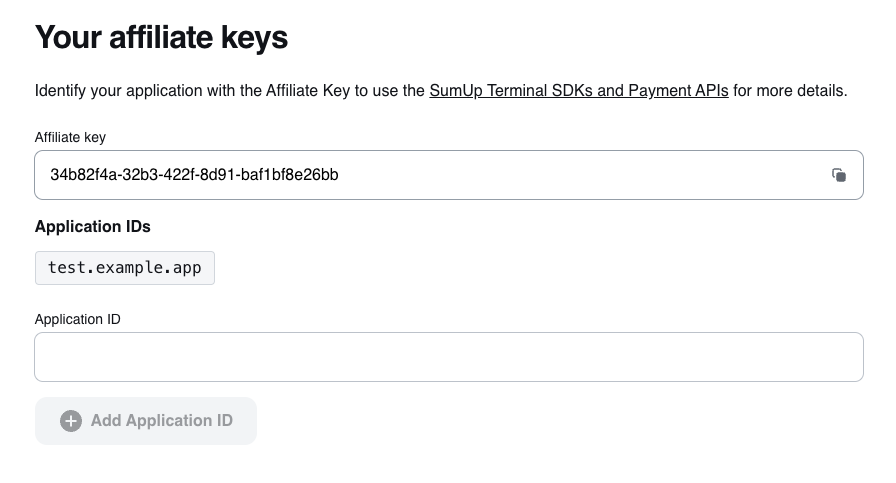
Once you have set the Affiliate Key and Application ID, you have to add these to your app. You can add multiple App IDs to an Affiliate Key.
The Card Terminal(s) allow complete flexibility as they are not assigned to individual accounts. Once connected to a merchant account, the card terminal(s) lock to countries and currencies. This includes test accounts, which are intended for testing integrations and do not process any transactions.
You are now ready to start integrating the SumUp payment capabilities in your app, provided you have also received a SumUp card terminal: SumUp Air, SumUp Air Lite, SumUp Top/PIN+, SumUp 3G, SumUp Total, SumUp Super, SumUp On or SumUp Air Register.