Online Payments
Get started with accepting online payments. This guide walks you through creating a test profile and processing your first transaction in minutes.
Online payments form an integral part of the SumUp product portfolio. SumUp supports online payments through multiple approaches to address every merchant use case. Use one of the out-of-the-box integrations or build a complete custom payments flow with the APIs. Your app communicates with SumUp via HTTP requests defined in the API Reference.
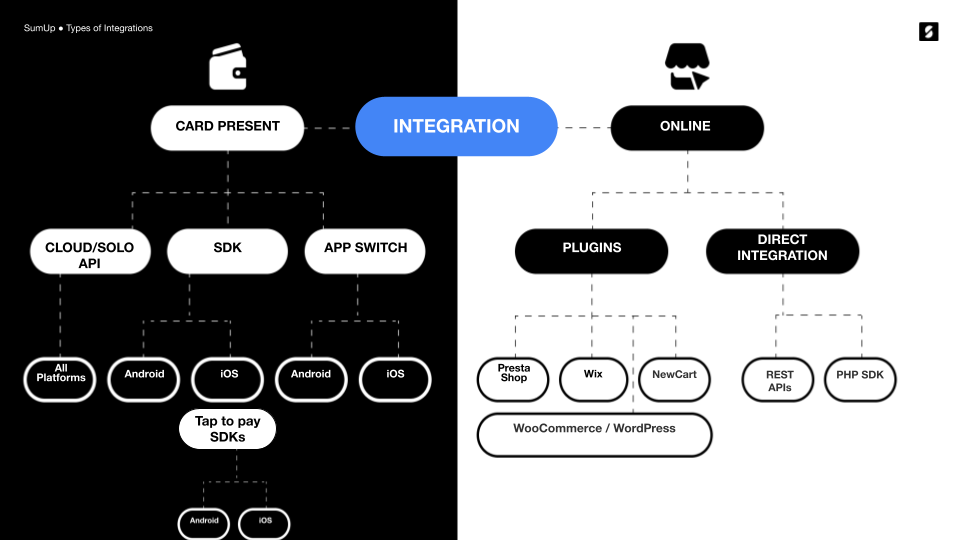
To get started, review the options SumUp offers for managing online payments.
Getting a Test Account
Section titled “Getting a Test Account”To test SumUp APIs and tools without involving real money, use a test account. Create one from your Dashboard account as follows.
-
Log in to your SumUp account.
-
Open the drop-down menu between Support and your user panel.
-
Select Test Account. Your merchant account is now in test mode.
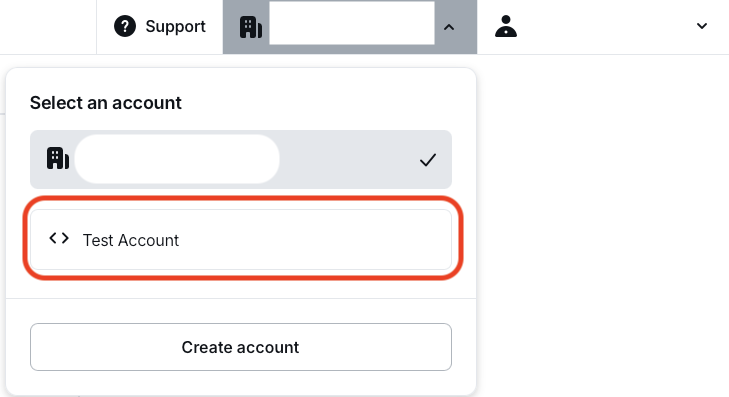
With your test account, begin making API calls with real data. Test accounts do not process transactions with real funds. The test account has a different ID and displays a clear warning. Requests with a value of 11 (in any currency) always fail by design, to test failed transaction scenarios.
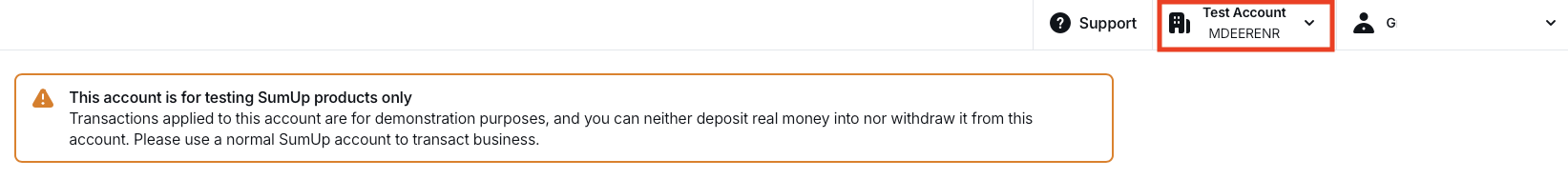
When finished experimenting with the test account, switch back to a regular account for business purposes.
Authorization
Section titled “Authorization”All online payment products use SumUp APIs, which require authorization via an API key or access token. See the Authorization Guide for details on available options.
Checkout Products
Section titled “Checkout Products”SumUp provides a range of checkout products for seamless integration with your website.
SumUp Card Widget
Section titled “SumUp Card Widget”For a quick and seamless integration, we’ve developed a sleek payment widget. Incorporating the SumUp Card Widget only requires adding a single script to your payment page!
Alternative Payment Methods
Section titled “Alternative Payment Methods”The Card Widget supports Alternative Payment Methods (APMs) to accept payments beyond traditional card schemes (Visa or Mastercard). Access APMs through the SumUp Card Widget by contacting us via the contact form.
Available APMs include:
- Apple Pay
- Bancontact
- Blik
- Boleto
- EPS
- Google Pay
- iDeal
- MyBank
- PIX
- Przelewy24
- Satispay
SumUp Swift Checkout SDK
Section titled “SumUp Swift Checkout SDK”The Swift Checkout SDK provides a complete and fast checkout experience to your end users, collecting payment, address, and contact information with a click of a button.
See the Swift Checkout Documentation for details.
Plugins
Section titled “Plugins”For Prestashop, Wix, or WooCommerce, use SumUp plugins for seamless payments. See the Plugins section for details on each.
Custom Integrations
Section titled “Custom Integrations”SumUp APIs
Section titled “SumUp APIs”SumUp provides REST APIs for services such as creating and executing payments, storing cards, and issuing refunds. SumUp APIs use API keys or OAuth 2.0 for authentication. They also support Cross-Origin Resource Sharing (CORS) for secure browser access from different domains.
The API handles requests and responses primarily in JSON format, except when requests contain form-encoded data. Typically, requests consist of name/value pairs sent to SumUp API URI: api.sumup.com.
Receiving Payments
Section titled “Receiving Payments”To receive payments, create a checkout. Use merchant-direct payments or initiate on a merchant’s behalf based on your authorization type. Checkouts are created via server-to-server communication to keep access tokens and credentials secret and prevent changes to sensitive details like transaction amount or recipient.
Completing checkouts via web browser or mobile app to avoid handling sensitive data like card details on your servers, eliminating PCI DSS compliance needs.
SumUp offers the following checkout completion options:
- You could build a custom card form that you must submit to the SumUp servers for processing
- You could use the SumUp Card Widget
- You could process payments with Alternative Payment Methods, like Boleto, Bancontact & iDeal
- You could process recurring payments
Successful checkout completion processes payment to the merchant’s SumUp account.