PrestaShop
Accept SumUp payments with the PrestaShop plugin.
To use PrestaShop with SumUp, download the SumUp Payment module plugin, which requires configuration in your SumUp dashboard.
Download PrestaShop PluginPrerequisites
Section titled “Prerequisites”You will need an active SumUp account. As an authorized Payment Institution by the Central Bank of Ireland, SumUp must verify your identity and business ownership. Please make sure your business model is supported by SumUp.
Installation
Section titled “Installation”- Follow the register application guide to obtain the client credentials for your app.
- Download the client credentials JSON as described in the access client credentials section.
- Upload the JSON to the Module Configuration page in PrestaShop Backoffice.
- After SumUp account verification, contact us to enable online payments scope for your PrestaShop online store.
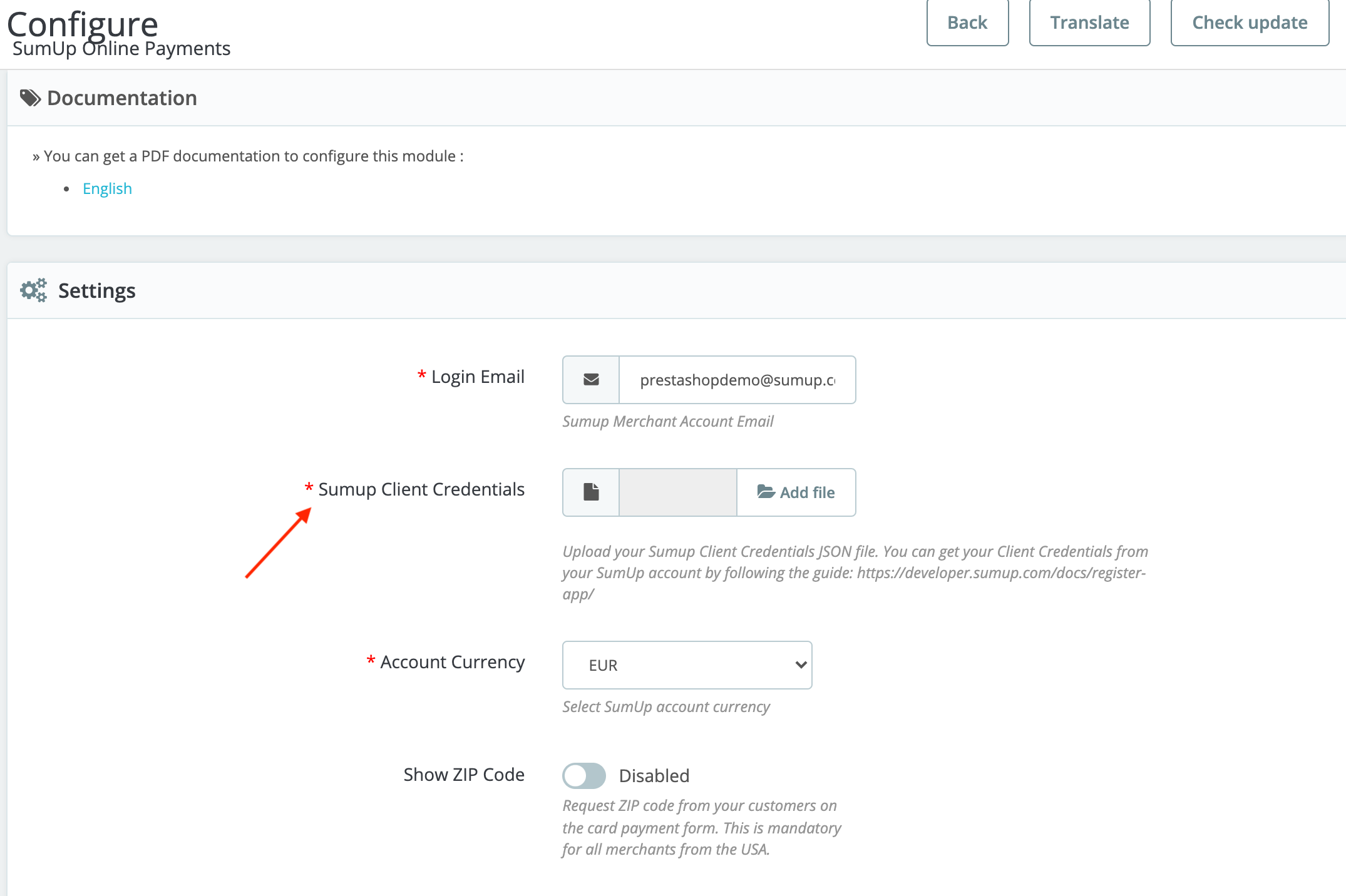
Once you receive a confirmation from SumUp, you’re fully set-up! Note that minimum transaction amount is 1 EUR (or equivalent).