In-Person Payments
Quickstart for terminal payments, covering prerequisites, hardware options, and affiliate key requirements.
You can accept card payments using SumUp’s platform accompanied by our proprietary Card Terminals available in these European countries, Brazil, Chile, and the USA. You can offer a complete user journey through the payment flow with our SDK or approach a lightweight integration with our API, using the SumUp app to execute payments.
Prerequisites
Section titled “Prerequisites”-
Before integrating either the Native SDK or the Payment API Switch, create a SumUp account in the SumUp Dashboard. The dashboard offers a test account, allowing for integration tests without involving real money.
-
Once you have an account, create an Affiliate Key for your app and provide authorization.
The Card Terminals allow complete flexibility as they are not assigned to individual accounts. Once connected to a merchant account, the card terminals lock to specific countries and currencies. This applies to test accounts, which are for testing integrations and do not process transactions.
You are now ready to integrate SumUp payment capabilities into your app, provided you have a SumUp card terminal: SumUp Air, SumUp Air Lite, SumUp Top/PIN+, SumUp 3G, SumUp Total, SumUp Super, SumUp On, or SumUp Air Register.
Getting a Test Account
Section titled “Getting a Test Account”To test SumUp APIs and tools without involving real money, use a test account. Create one from your Dashboard account as follows.
-
Log in to your SumUp account.
-
Open the drop-down menu between Support and your user panel.
-
Select Test Account. Your merchant account is now in test mode.
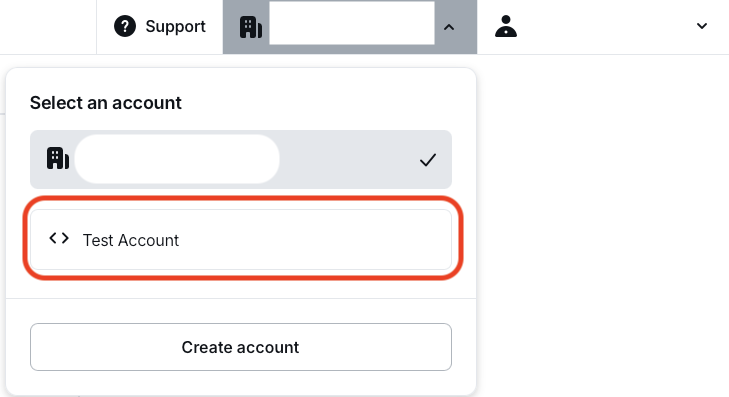
With your test account, begin making API calls with real data. Test accounts do not process transactions with real funds. The test account has a different ID and displays a clear warning. Requests with a value of 11 (in any currency) always fail by design, to test failed transaction scenarios.
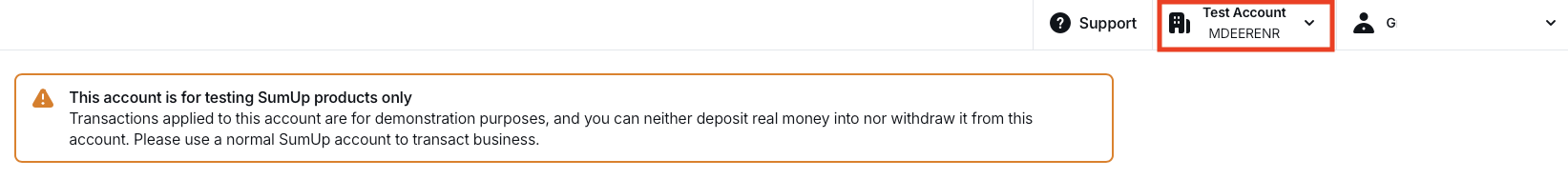
When finished experimenting with the test account, switch back to a regular account for business purposes.
Affiliate Keys
Section titled “Affiliate Keys”All card-present integrations require an Affiliate Key. Read the Affiliate Keys Guide for details.
Industry
Section titled “Industry”SumUp merchants operate in various industry segments, and our card terminals accommodate a wide range of use cases and business approaches. The following outlines the most common segments and the key benefits merchants report:
- Retail businesses and services
- The hospitality industry, specifically restaurants, cafés, and bars
- Transportation and delivery services
- Booking for Health, Beauty, and Wellness
Integration options through the Payment SDK and API, plus the full API reference, support other industries’ needs.
Communication with the Terminal
Section titled “Communication with the Terminal”The SDK and API Switch handle all communication with SumUp’s Card Terminal(s) via Bluetooth (BLE 4.0).
Security
Section titled “Security”No sensitive data passes through or stores on the merchant’s phone. The card terminal encrypts all data and holds certifications from relevant payment industry groups (PCI, EMV I & II, Visa, MasterCard, and Amex).